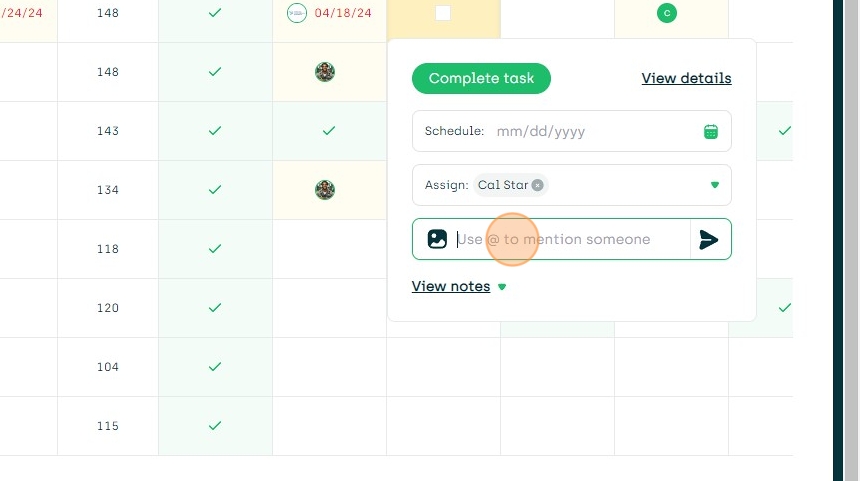Tagging A Technician on the Make Ready Board
Tagging a Technician in App Work Admin - Make Ready
Made by Carol Gregory-Fugate with Scribe
Tag a Tech in a Make Ready Task
1. Navigate to https://admin.appworkco.com/make_ready
2. Choose assigned task to tag tech.
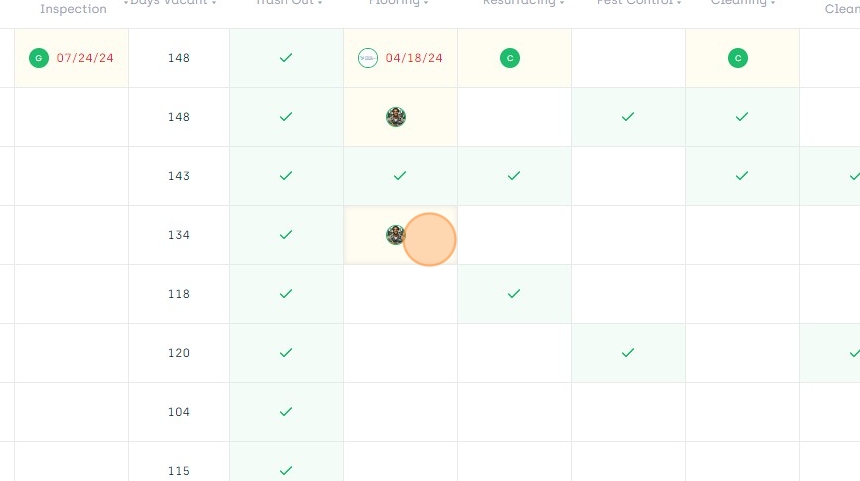
3. Click the "Use @ to mention someone" field.
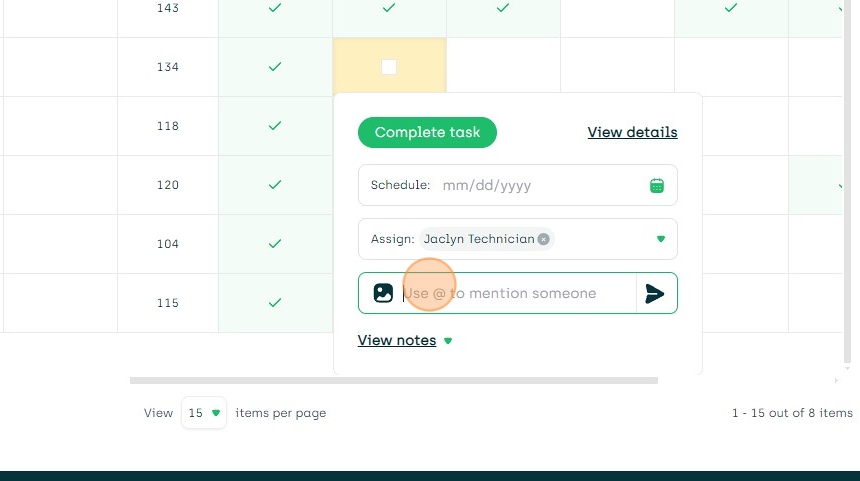
4. Click "Techs Name (Technician)"
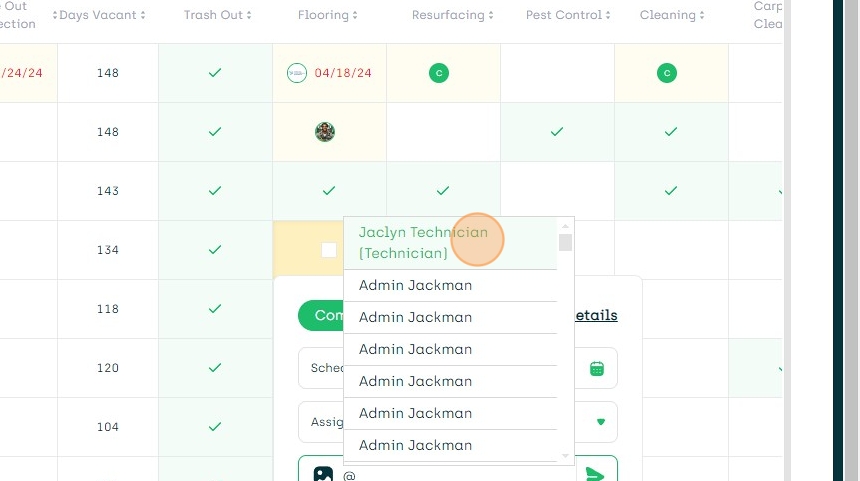
5. Type message and hit the arrow to tag the tech.