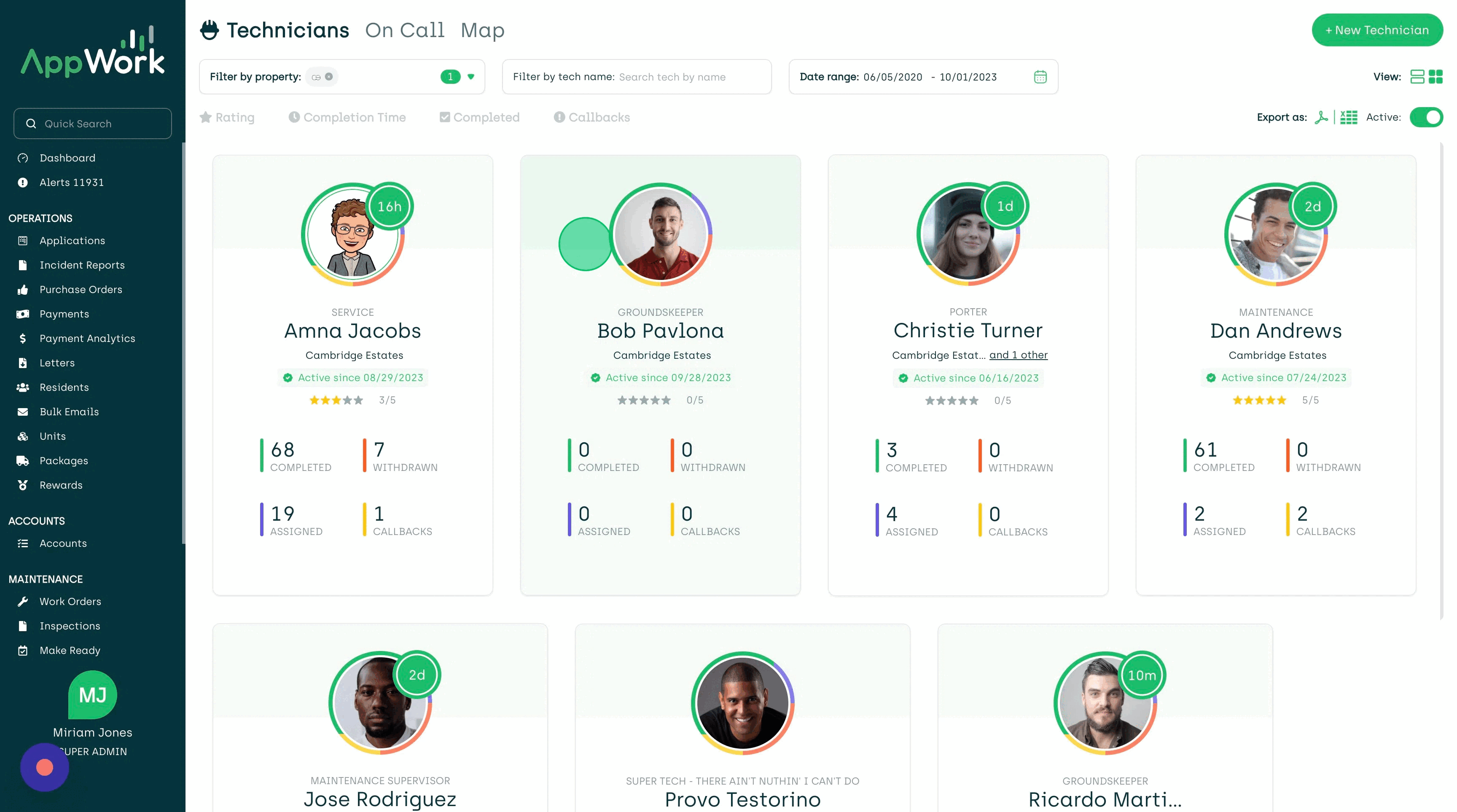Deactivating a Technician
For the sake of data and analytics, you can not delete a technician once added. However, you can deactivate one.
1. Select the technician from their profile card on the technician dashboard
2. Go to the "Edit Profile" tab
3. Scroll down until you see the "Danger Zone"
4. Click or tap on the "Disable Technician" button
5. After the system saves your action, the technician's account will be deactivated.