The Maintenance Tab
Welcome to the maintenance tab inside your property settings! You can toggle different features here, based on what your property needs.
Auto Assign Section
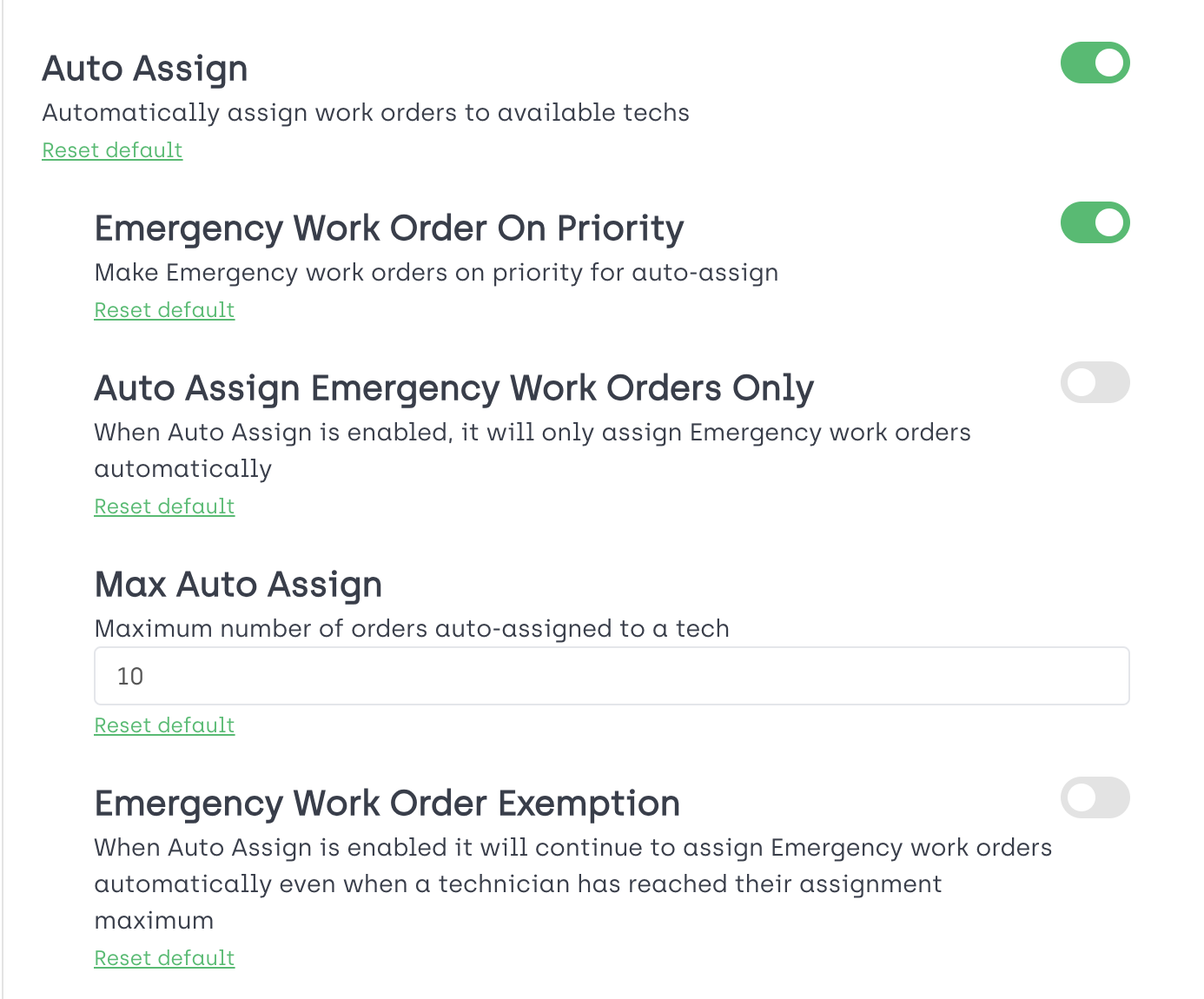
Transforming Mundane to Intriguing: Unleash the Power of Auto Assign!
Ready to revolutionize your workflow? Toggle the "Auto Assign" switch to unveil a world of efficiency for your technicians. Watch the magic unfold as you turn this feature on, the gateway to seamless operations. But that's just the beginning; explore the options that await you:
Prioritize Emergency Work Orders:
Illuminate your priority queue by toggling this switch to green. Your auto-assigned work orders will now dance to the rhythm of urgency, ensuring emergencies take the spotlight.
Auto Assign Only Emergency Work Orders:
Why settle for the ordinary when you can embrace the extraordinary? Toggle this setting to exclusively auto-assign those critical emergency work orders. Efficiency meets precision, the perfect combination.
Maximum Number of Auto Assigned Work Orders:
Unleash the full potential of your technicians! Determine how many orders each one automatically snags from the system. The default is a humble 5, but let's kick it up a notch to 10 for optimal productivity. Of course, feel free to fine-tune this number according to the unique rhythm of your technicians and property.
Emergency Work Order Exemption:
Breaking the limits has never been this exciting! Even when your technicians are maxed out, this feature boldly allows the system to assign emergency work orders to them. Because when urgency calls, our system answers.
Ready to transform the way you assign and prioritize work orders? Toggle, adjust, and let the efficiency flow!
Google Business Rating
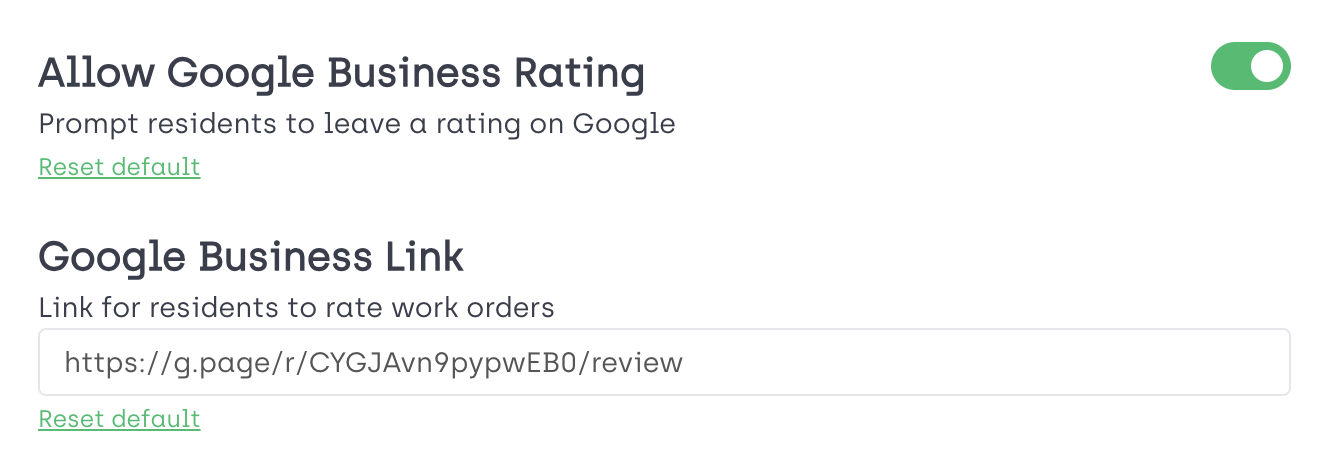
Studies show that properties with 4 stars or higher can charge higher rents! Start gathering resident ratings based on positive maintenance ratings.
Schedule Time for Insight Reports
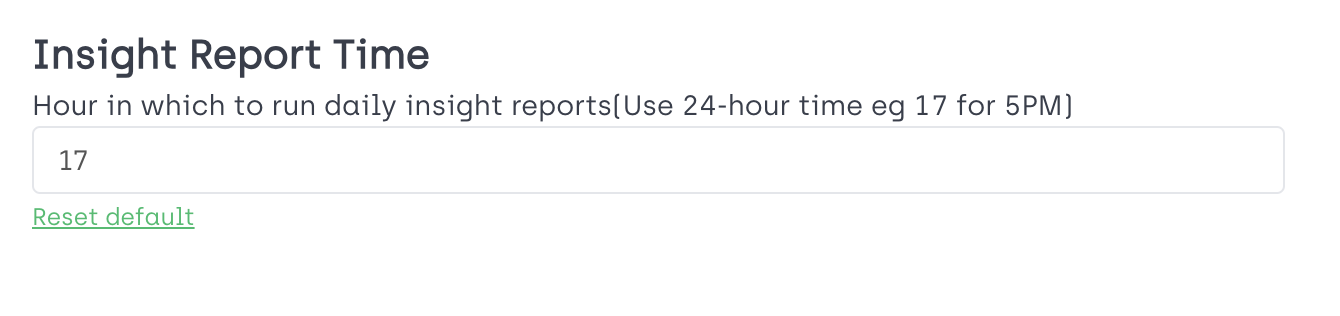
When do you want to receive your daily insight reports? This is where you can change the default time of 17:00 (5:00 PM).